What does the C-Me dashboard tell you about your Video CV activity
Your C-Me dashboard keeps track of all viewing activity in real-time. Every time you
Share your Video CV (in an email, via social media, or with the copy link feature) a unique link is created that is used to keep track of viewing activity.
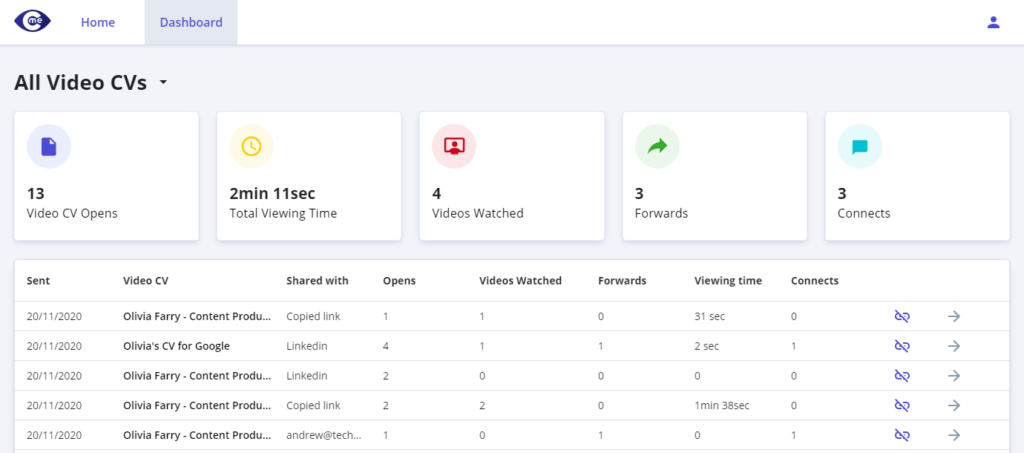
This unique link tracks all of the following for you
- Opens – how many times your Video CV has been opened
- Videos watched – how many times your video has been watched
- Forwards – how many people your Video CV has been forwarded to
- Viewing Time – the total time spent watching your video CV
- Connects – the number of connection requests you have received
All of this information is then rolled up and displayed in the widgets at the top of the page.
Note – if you want to deactivate individual access to your Video CV then you can do this by clicking the link on the right-hand side.
