Instructions on how to edit, rename or copy your Video CV in C-Me
Go to your Home page and click on the Video CV that you want to edit, copy or rename. Three dots will appear in the top right corner.
Click the three dots to display the options available and choose either Edit, Rename, or Copy.
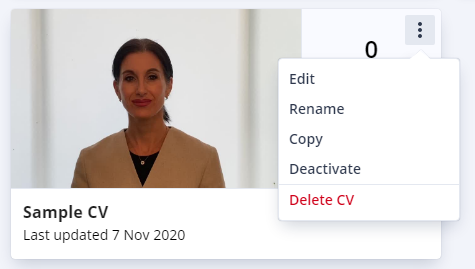
Selecting Edit will take you into your Profile where you can make any changes required. Click Next to go to the Intro Video section and choose either Replace (to change your video) or ‘Save & Preview’ (to save any changes made).
When you Rename or Copy your Video CV you will be asked to type in a new Video CV name.
